pythonを起動しようとしたら、windows Store開くのをやめる方法【Windows 11】
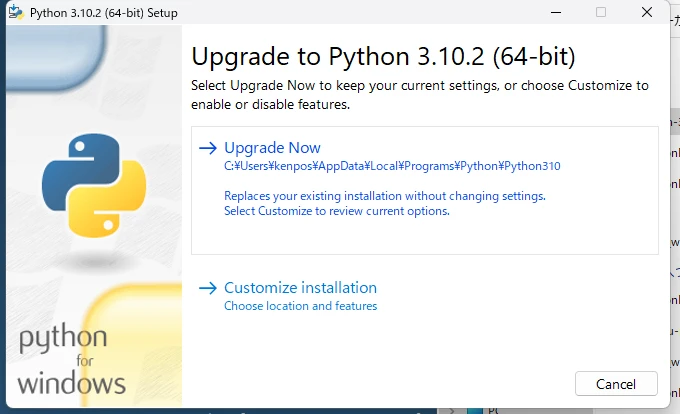
目次
はじめに
Pythonインストールしてたんだけど、なんか動かなくなった。
Python test.py
みたいなことをやろうとしたんですが、Windows Storeアプリが開きます。
許せねぇなぁと思いつつ、修正していきましょう
python.exe を実行すると Microsoft Store が開くのはなぜですか?
python.exe を実行すると Microsoft Store が開くのはなぜですか?
ここに回答があります。
その手順通りにやってみましょう。
対処
アプリ実行エイリアスの変更
設定を開き、アプリを開きます。 
アプリの詳細設定を開き、アプリ実行エイリアスを変更します

アプリインストーラーをPython.exeや、Python3.exeをオフに切ります。

この状態で、pythonを実行しようとするとこのようなエラーが出ます。
python
python: The term 'python' is not recognized as a name of a cmdlet, function, script file, or executable program.
Check the spelling of the name, or if a path was included, verify that the path is correct and try again.
再インストール
Update Nowでいいかしら。

Download the latest version for Windows
動作確認
test.py でも書いて動かしてみましょう。
print("Hello")
python .\test.py
Hello
はい。終わり。
まとめ
許せねぇな。なんだよこれ。
